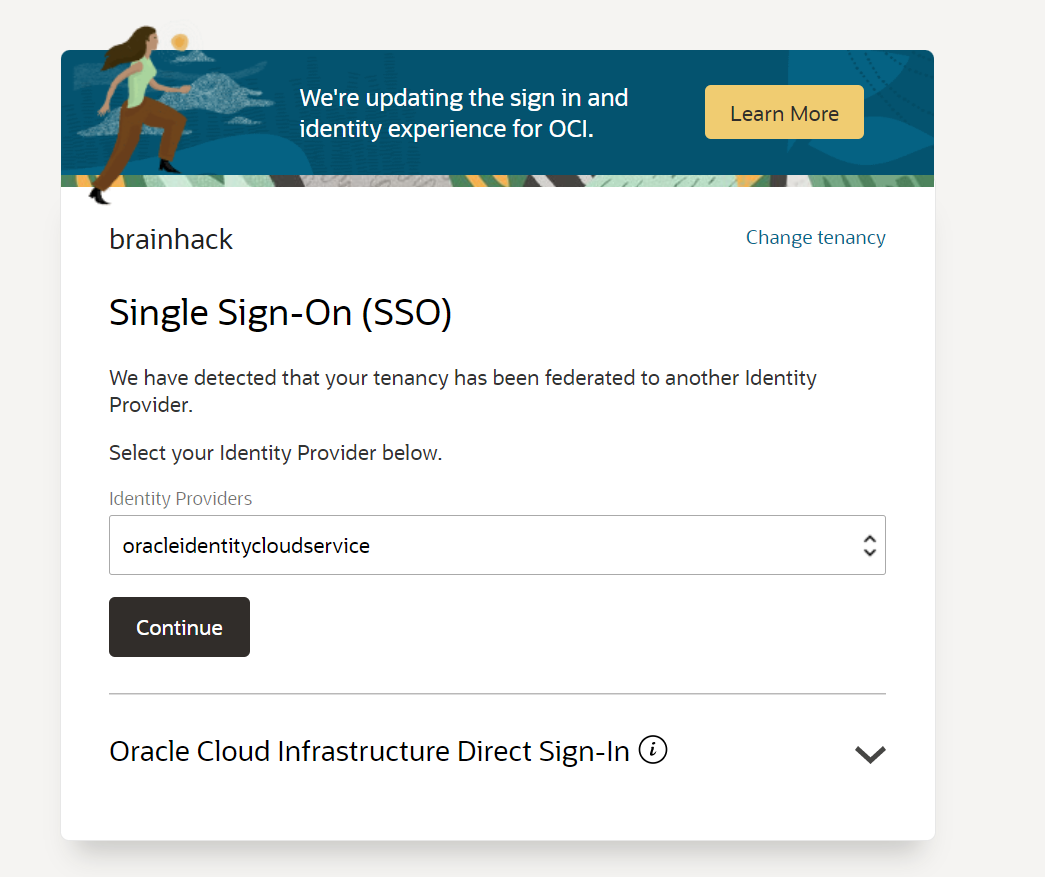Creating new admins
Overview
To increase the security of our cloud tenancy an admin cannot create or remove other admins. This is the instruction for the admin-administrator to create new admin accounts:
Create a new admin
Admins need to use a “federated account” to login into the cloud instead of “local accounts”.
Go to Federation in Identity
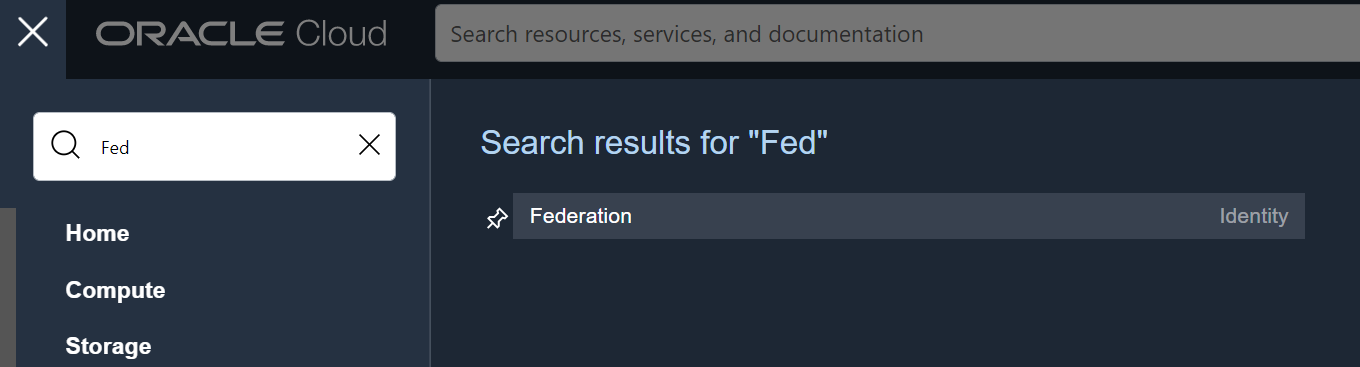
Click on OracleIdentityCloudService and then Create User
append _admin to the Username (firstname_lastname) of the new user and add the user to the Group OCI_Administrators
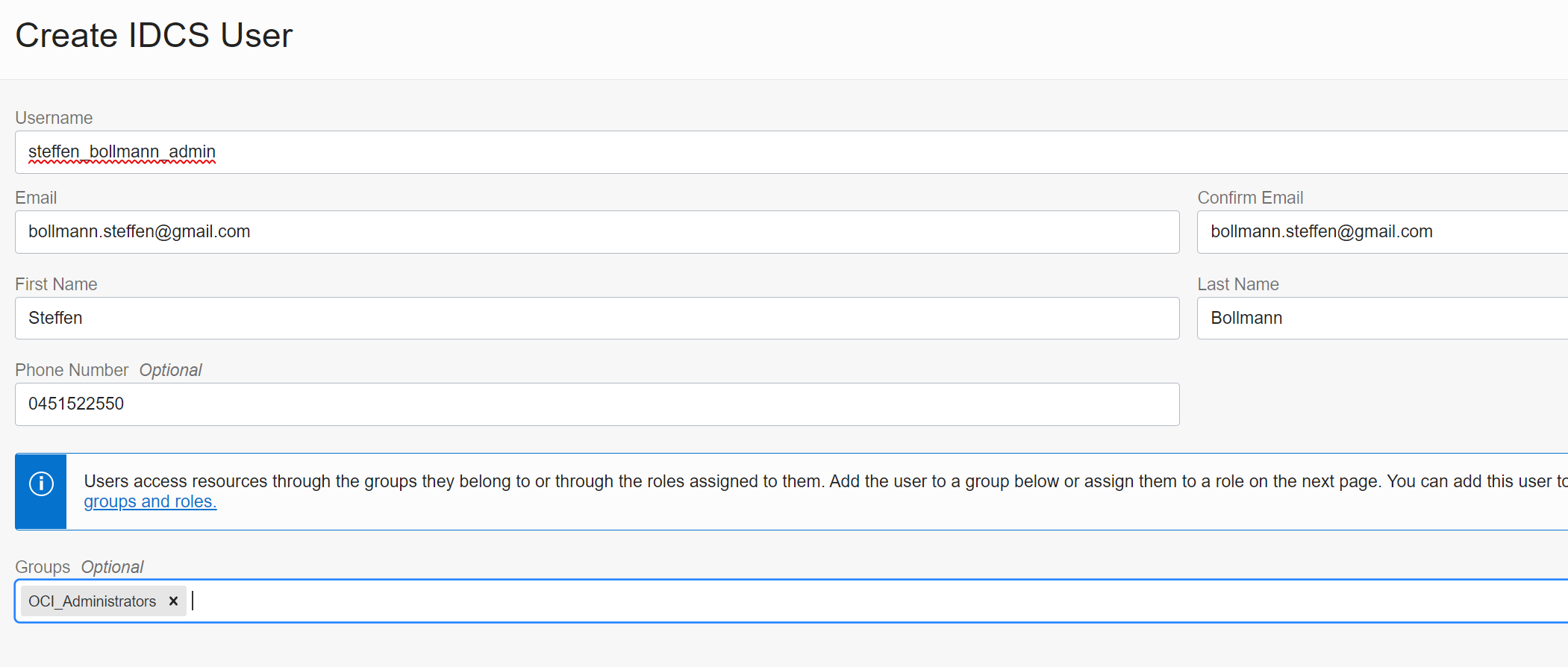
Warning: DO NOT ADD THE USER TO THE GROUP IDCS_Administrators - otherwise this admin will be able to manage other admin accounts.
You don’t have to assign any Roles to the user, so on the next screen click on Close.
The new admin will receive an email like this:
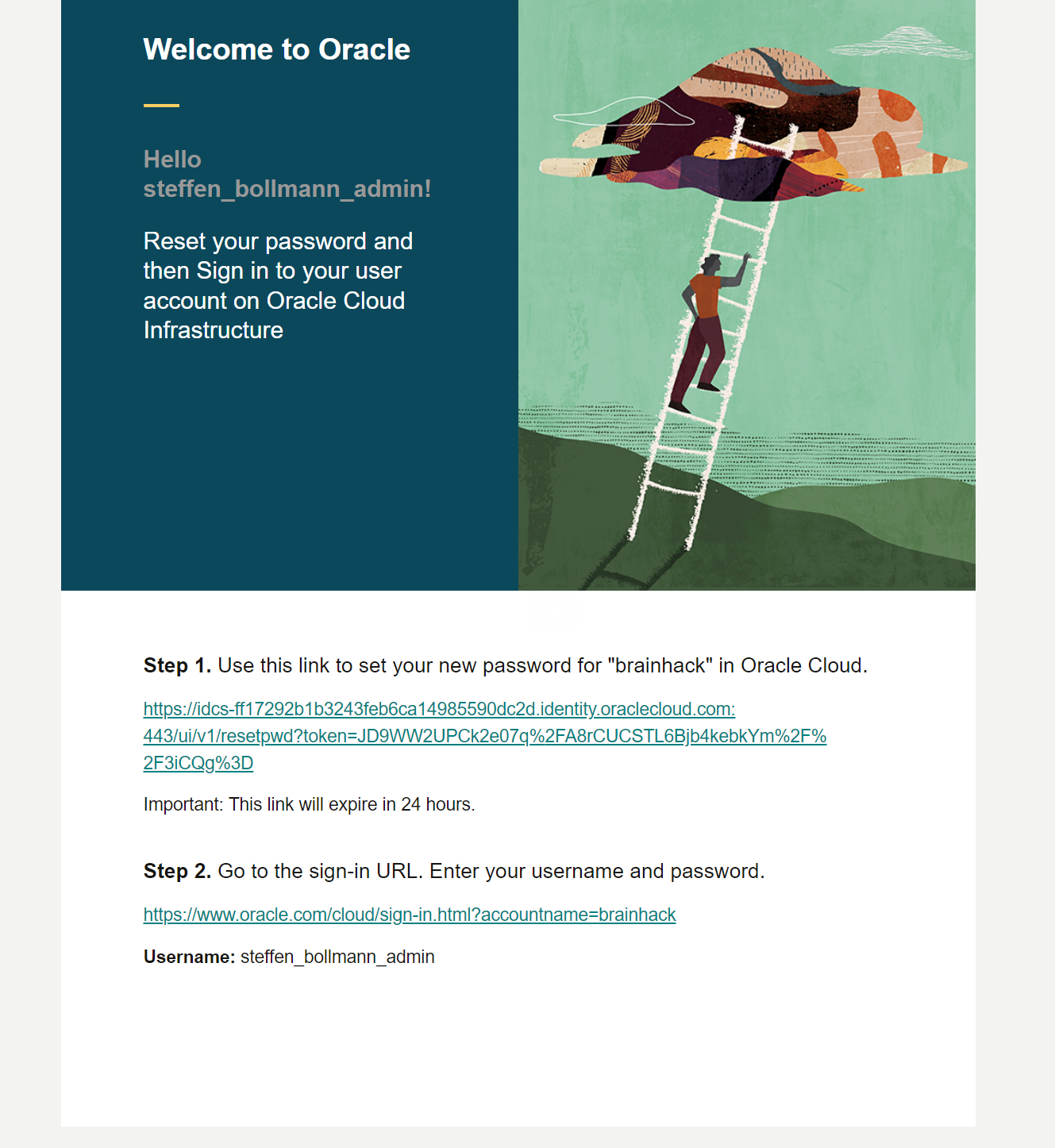
and after activating the account everything is ready to go and the new admin needs to sign on via federated accounts Single Sign On: