Requesting Cloud Resources
Request resources via a Github Issue Template
Activate your account
An admin will create your account and send you a password and you will get an activation email from Oracle
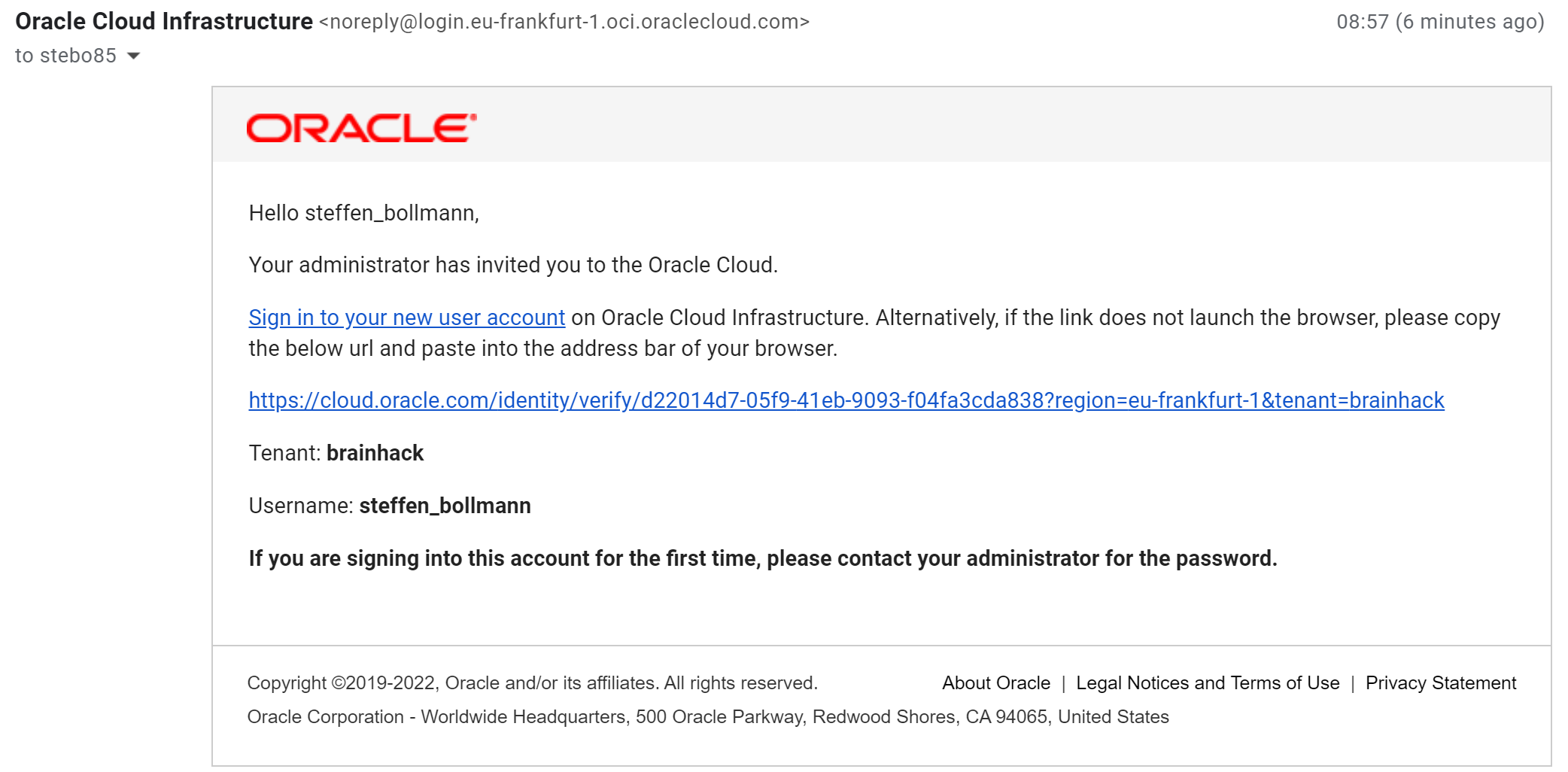
Click on the activation link.
Now, it’s very important that you expand the LOWER section of this login field and fill in your Username from the email and the password you were sent!
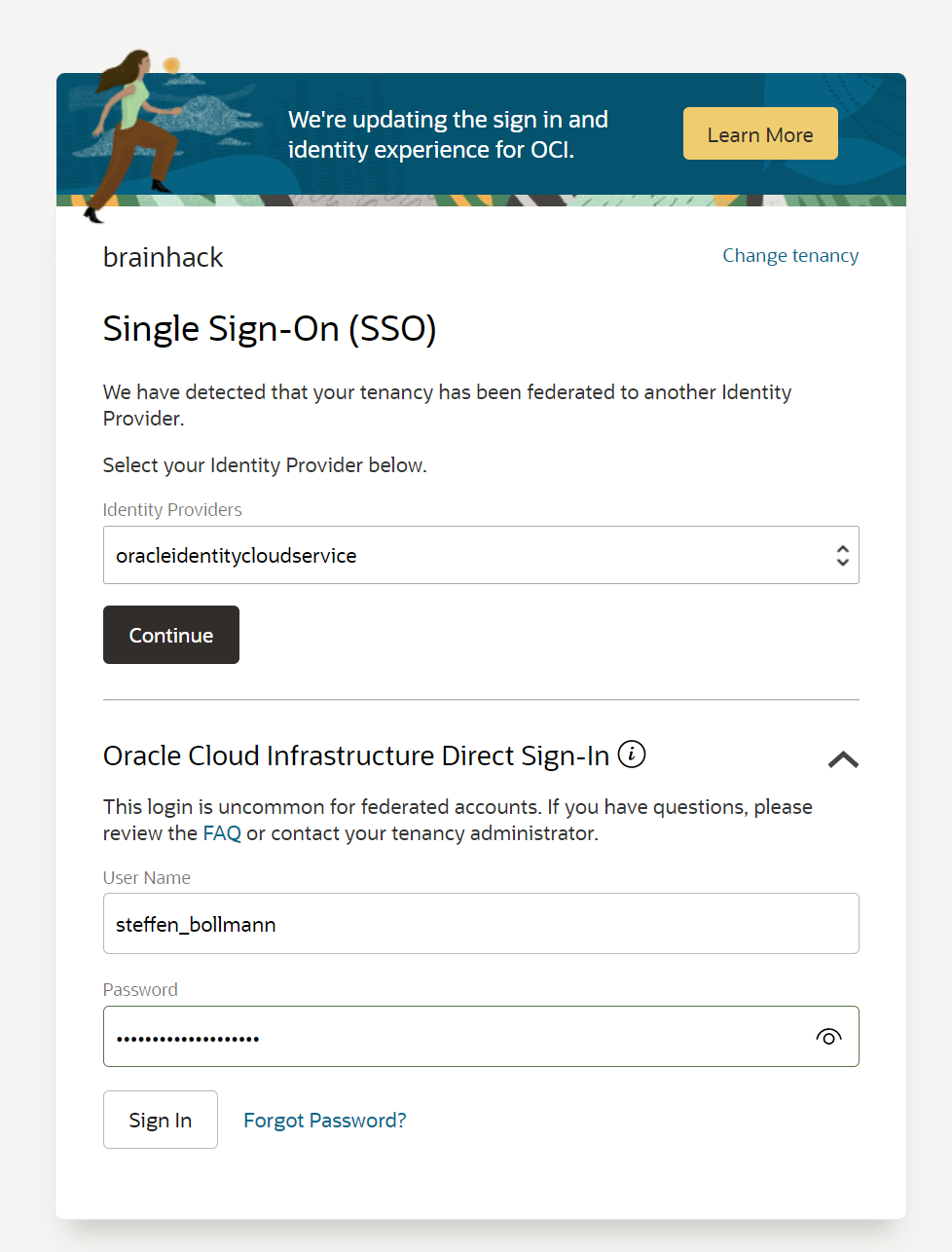
Then click on Sign In.
Then change your password and hit Save New Password
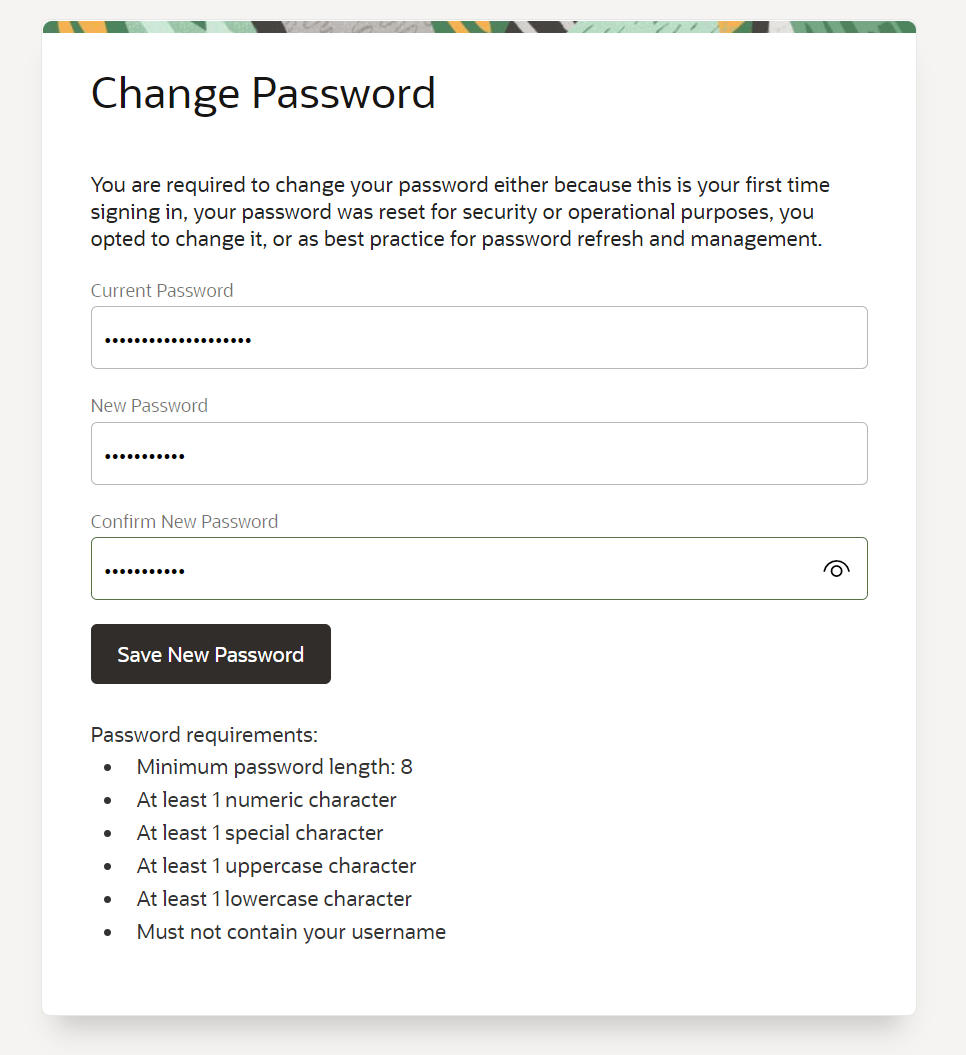
If you are using any non Chrome, Safari or Firefox browser you need to indicate that you don’t want to be warned if things don’t work as expected (note: Edge works fine!).
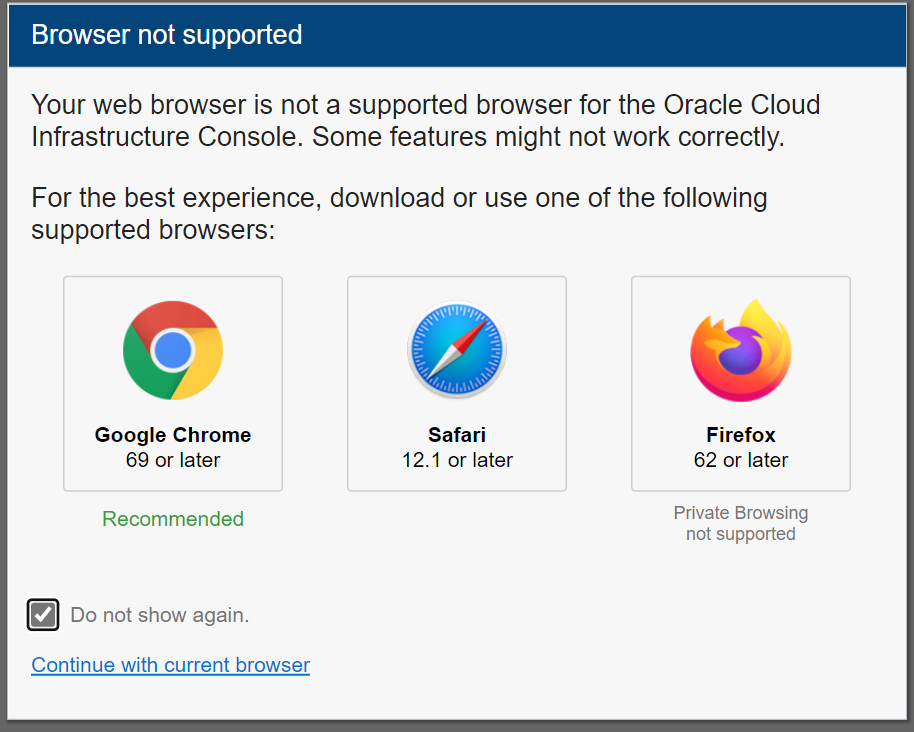
If everything is complete you should see this.
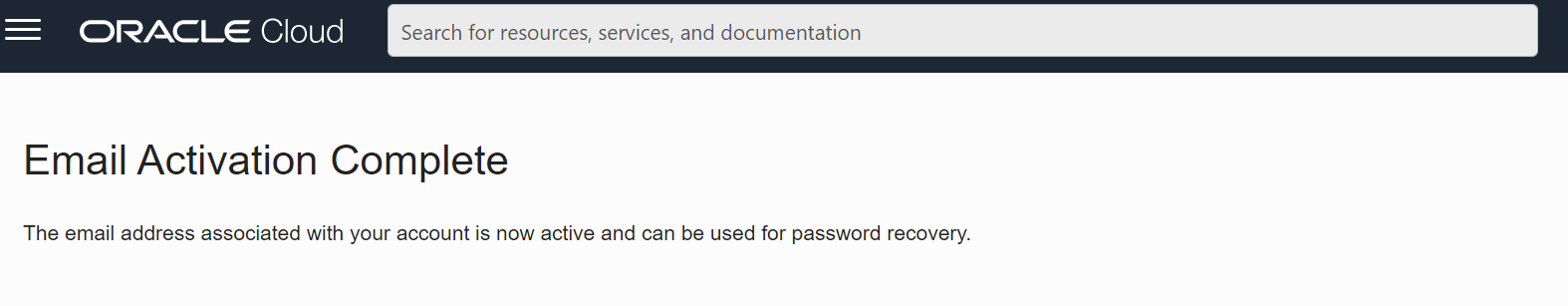
You should now be able to select your Compartment (which should be named like your project) and start using resources.
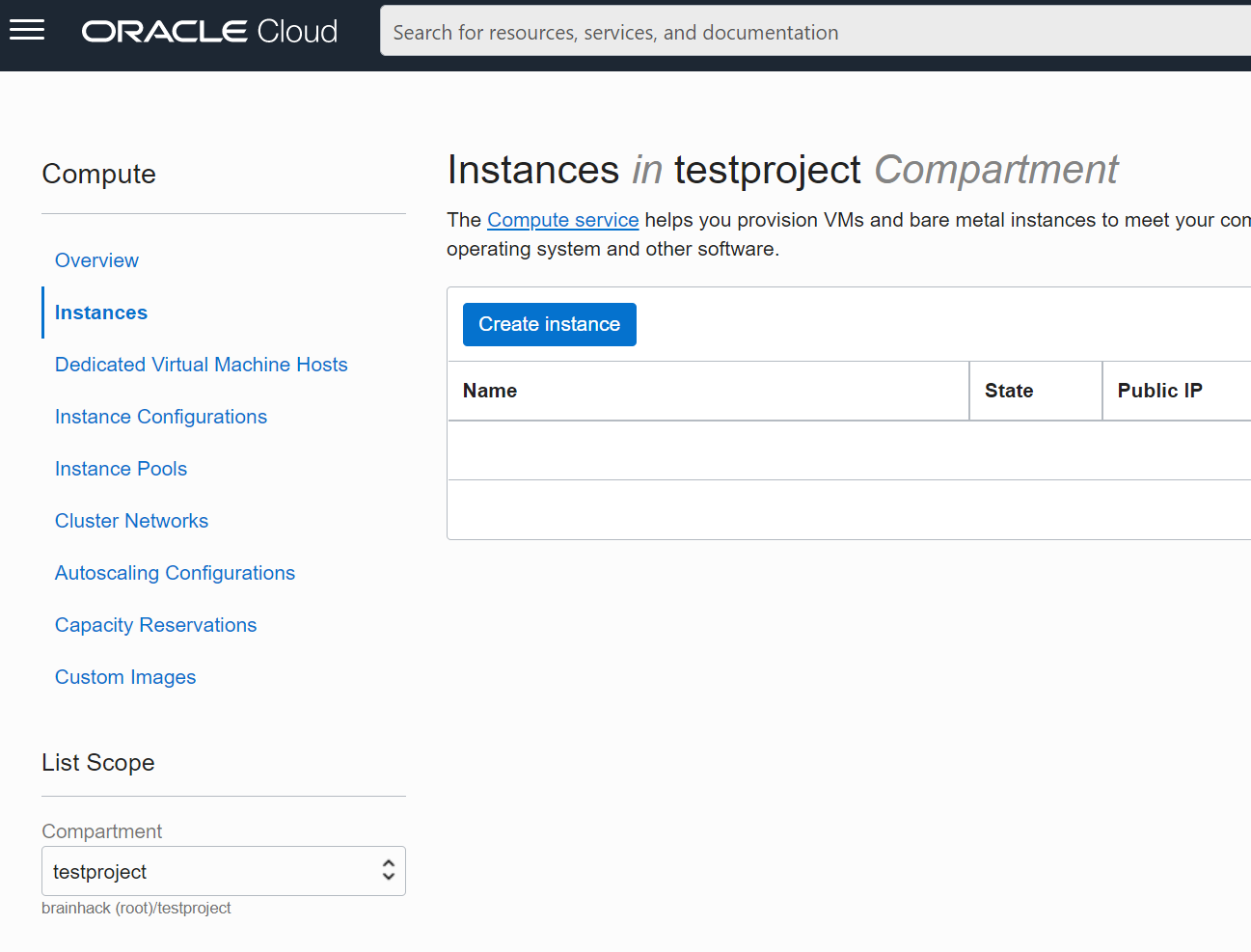
Always make sure to select your compartment - otherwise you cannot see or create resources.
Happy computing :)