Tenancy Explorer
Tenancy Explorer
Overview
The Tenancy Explorer is very useful to see what resources are currently being used in your project.
It’s in Governance -> Tenancy Explorer
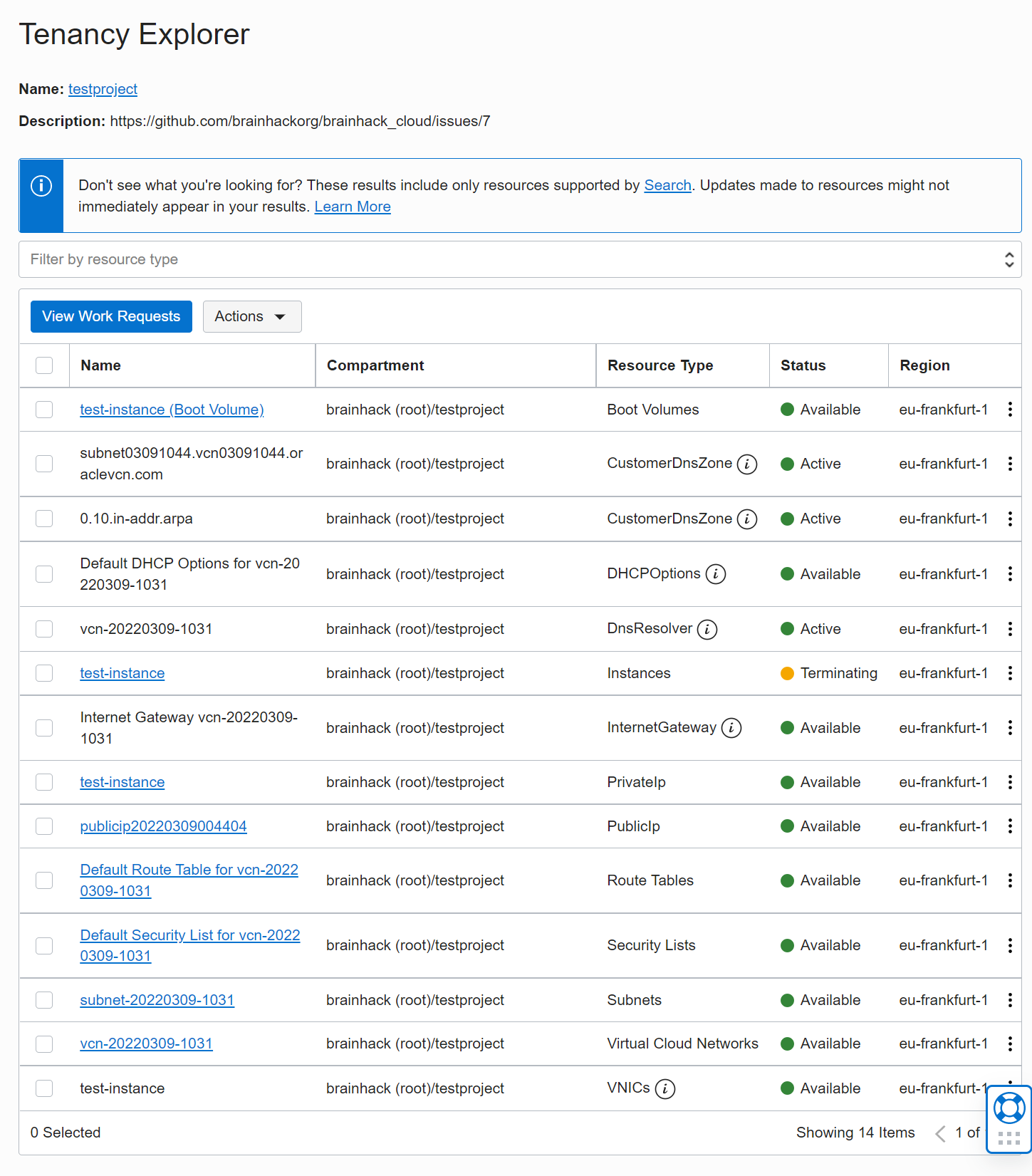
You can use this to clean up resources that are no longer required.
Hint: The network setup creates a lot of things and to cleanup it’s easiest to
go to Virtual Cloud Networks, select the VCN you don’t need anymore and click
Terminate - this will go out and remove everything correctly:
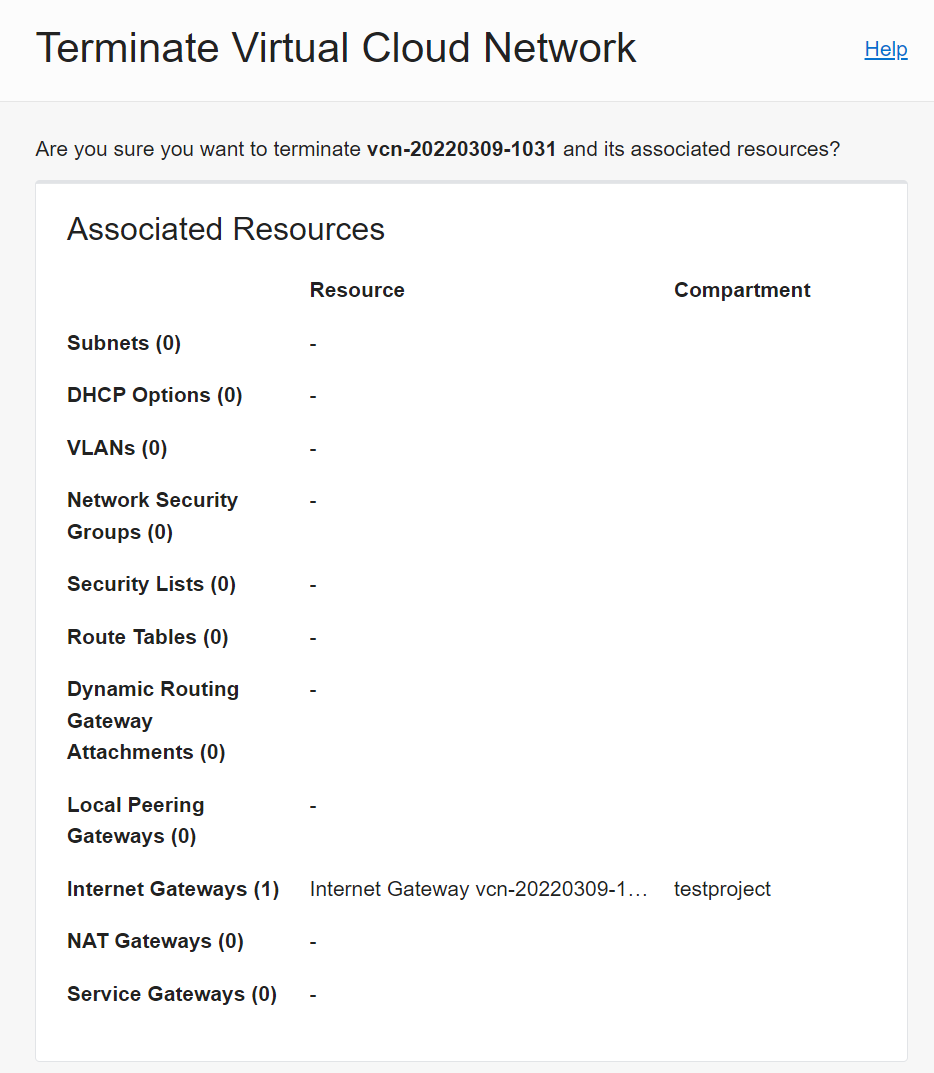
Last modified March 9, 2022: finish prettifying (dbbb815)